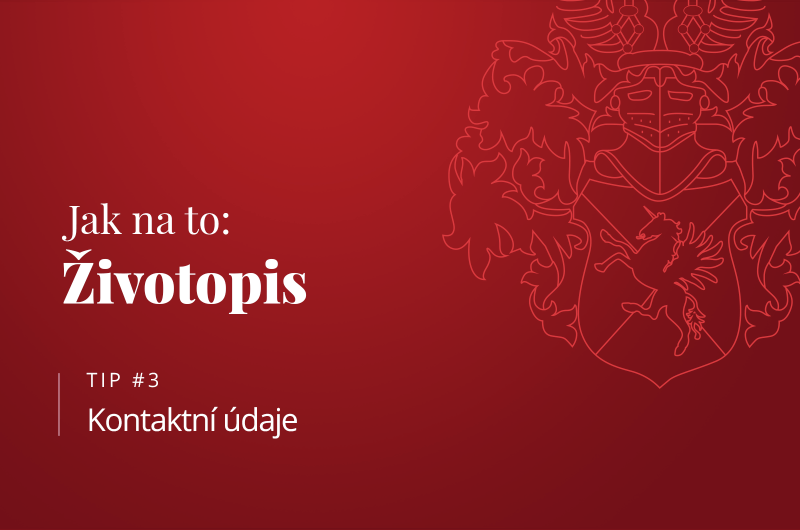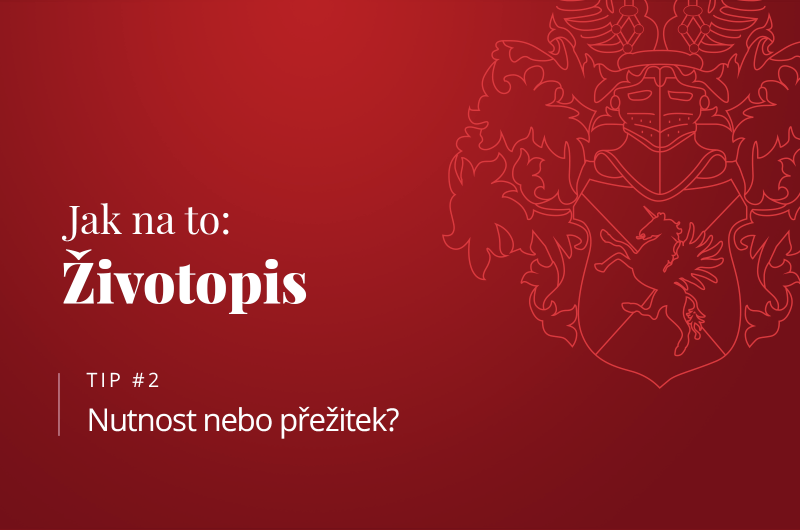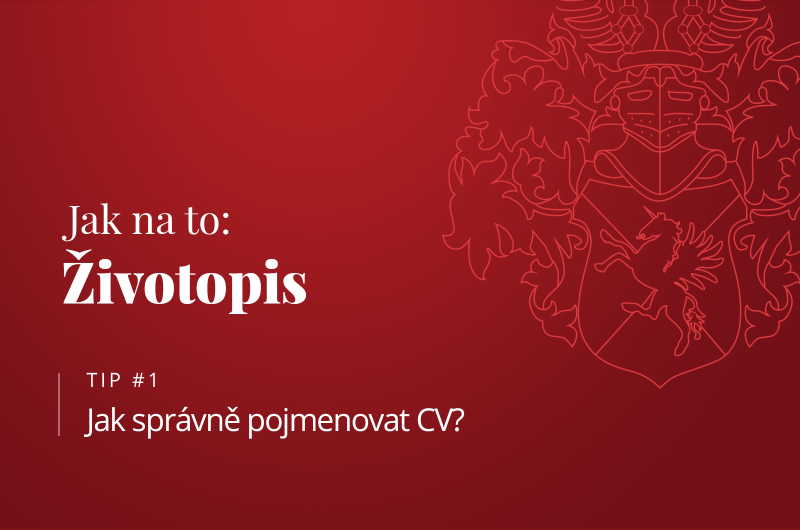There is nothing more important in a CV than contact details. You may have excellent education and outstanding work experience, but if a recruiter has no way to reach you, your CV is useless. Fortunately, I have only come across a few CVs with no name or contact information at all, but it is not unusual that I have to spend unnecessary time searching for those details.
Clear and neatly together
In most CVs I open, what jumps out at me is a huge headline “Curriculum Vitae” or “Resume,” followed, in much smaller font, by the actual content. I’m not saying a headline is wrong, but it certainly distracts from more important information. As a recruiter, what I need to see immediately is above all your name, surname, and contact information. Place the entire header – name, surname, phone number, email, and other contact details – neatly together at the very top of the CV.
For multi-page CVs, I find it practical to include your contact details on every page, for example in the header or footer.
Name and surname
They should be impossible to miss. When a recruiter is looking through a stack of printed CVs, yours needs to literally jump out. If you use academic titles, include them. Just make sure they are written correctly and in the right place.
Address
There is no need to include your full permanent or temporary address. Simply stating the city or specifying the district is more than enough.
Phone number and email
Always provide your private mobile number and email address – contacts that will not change after you switch jobs. I recommend including both as clickable links.
When it comes to email, create an address that looks professional, ideally in the format firstname.lastname@mail.xyz.
Clickable contacts make a recruiter’s work much easier when handling your CV on a computer or mobile device. They won’t have to copy or manually retype your details.
LinkedIn and other contact information
Also include a link to your LinkedIn profile in the contact header. The same applies to other relevant social networks or your personal website.